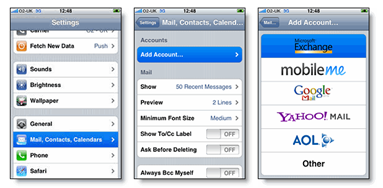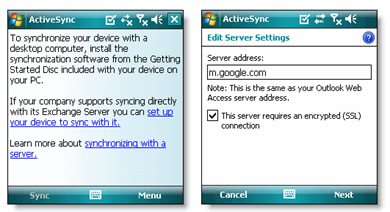|
| From Blog Pictures |
Awww... isn't Fergie HAWWWTTT... and then it ended with a BANG! Literally!
 |
| From Blog Pictures |
I have never been so closed to fireworks before. That would have cost Arthur at least 50,000 ringgit...
Then of course, the following day I checked out the Subaru Palm Challenge. 40 contestants - 10 finalists who will move on to the next round in Singapore - where ONE would pickup a BRAND NEW Subaru Impreza!
 |
| From Blog Pictures |
 |
| From Blog Pictures |
It might not seem like much but under the hot sun, body of the car absorbs the heat and in minutes - it's literally FRYING! Fabes tried and he couldn't even last 6 seconds! I tried and I lasted 15 - well, it's just obvious who's the better man :P heheh...
Then under all that heat, I decided to chill at TGIF... asked for a HUGE glass of ice water - checkout the cup size!
 |
| From Blog Pictures |
That's HUUUGGGE! Look how small the lighter is compared to the 'goblet'? it's freaking HEAVY as well - this thing can KILL!
That same night Jules suggested that we checked out a brand new coffee chain called Bad Ass Coffee... and man, I checked out and I felt BAD ASS!
 |
| From Blog Pictures |
I'm a huge coffee lover so the recommendation was GREAT! They had HUGE donuts and the drinks...mmm... had a strange but good coffee after taste - I went for the Raspberry and Cream Signature Coffee... Verdict? I LIKE.
After having the coffee, I was home - wasn't sure if it was the coffee but my dog looked at me strangely... I must have looked BAD ASS :)
 |
| From Blog Pictures |
And latest update from the Fly FM Studio - we had a blackout around 8am this morning!
 |
| From Blog Pictures |
Thanks to the wonders of technology, we were kept ALIVE... via UPS - Uninterruptable Power Supply - only problem, Fabes disappeared... (if only he smiled - did he?)
Alrighty... that's my update for the weekend... more coming soon! Comment away ole' chappities!