Here's how you cook it...
Ingredients required :
Ingredients required :
- A computer
- A Webcam (any webcam will do) + Mic (If your computer doesn't have a mic)
- An Internet Connection
- Skype (downloadable for free from www.skype.com)
That's it!
Once you've got all of the above ingredients, put it together and sign-up for a FREE skype account. In fact, you'll need 2 accounts.
Skype Account 1
For the computer you'll be monitoring (the home computer)
Skype Account 2
For the computer in the office or notebook or wherever you want to monitor your home from
For the computer in the office or notebook or wherever you want to monitor your home from
Just a couple steps and you're ready to get going!
Get the latest version of Skype installed in the home computer, sign-in with your Skype Account 1, click "Add" under contacts, key in Skype Account 2's username and click OK.
Next, click Tools -> Options and configure as shown in the 3 pictures below :
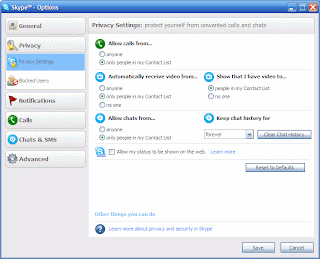
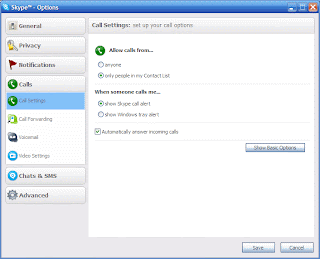
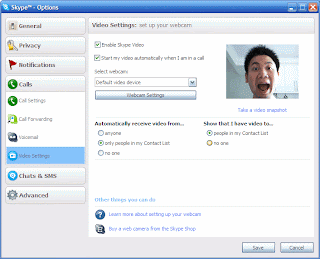
All you need now is to go to the computer where you'll be monitoring your home from, do a normal installation of Skype and sign in using Skype Account 2, click "Add" under contacts, key in Skype Account 1 and voila! You're done!
To call and start monitoring, just call Skype Account 1 and the computer will answer the call automatically, letting you listen in on the surroundings of the computer plus LIVE video feed of what's happening.
Sweet or What?
0 comments:
Post a Comment