What it basically does is it connects to a compatible mobile device and backs up your important contacts and calendar entries onto applications such as Contacts and iCal. Why do you need to do that? Imagine losing your phone and losing EVERYTHING!
On PCs... the task can be a little bit more daunting where you've got to install with massive application provided by Nokia and then get the cable hooked up or if you are more adventurous then go into the daunting task of getting your mobile phone connected via Bluetooth - which will end up with tonnes of additional configuration.
So how simple is it really to do it on a mac?
- Go to this website -> Nokia's Apple Site. Here is where you pick your mobile phone from a list and download a small software which you'll install
- Once downloaded, get it installed
- Switch on the Bluetooth on your mobile phone (make sure it's in discoverable mode), click on the Bluetooth logo at the top right corner of your mac and click "Set-up bluetooth device"
- Once step 3 is done, start iSync, click Sync Devices followed by "Add a Device" and the rest is self explanatory... a guide is given on screen.
- Hit Sync and voila! - depending on your phone book, mine had over 300 individual contact names with multiple numbers and took under 30 seconds!
These 5 steps are only required the first time. Once your phone is recognized by your Mac, the next time you want to do a Sync (Backup), just start iSync and hit Sync!
Here's how mine looked like once it was set-up :)
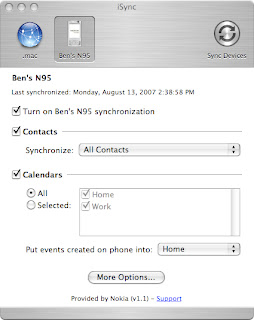
Trust me, it might seem like a lot of work but it's really quite simple.
Do it once a month and you'll have that nice tingling feeling telling you that if anything happens to your phone, there's always plan B :)
1 comments:
Well done~~ man.
Post a Comment